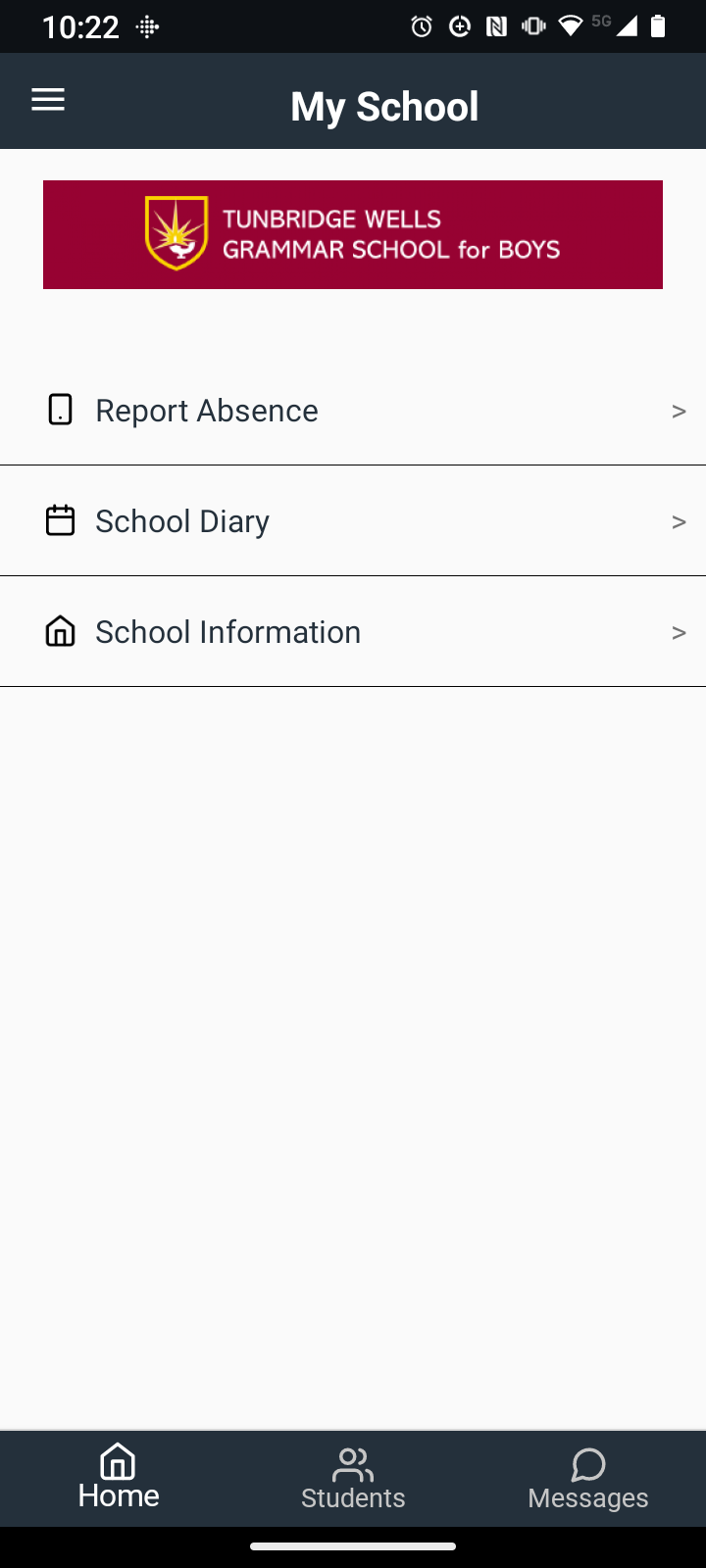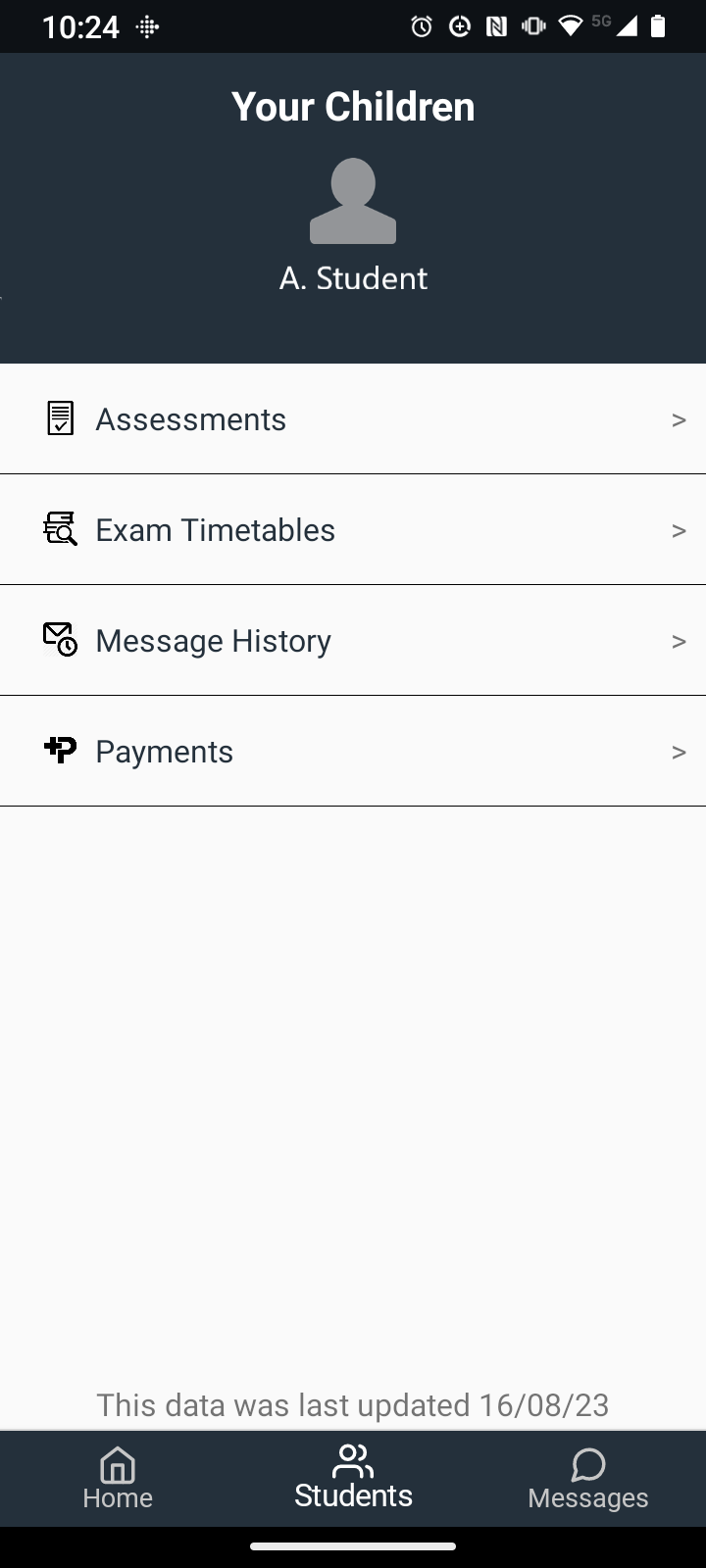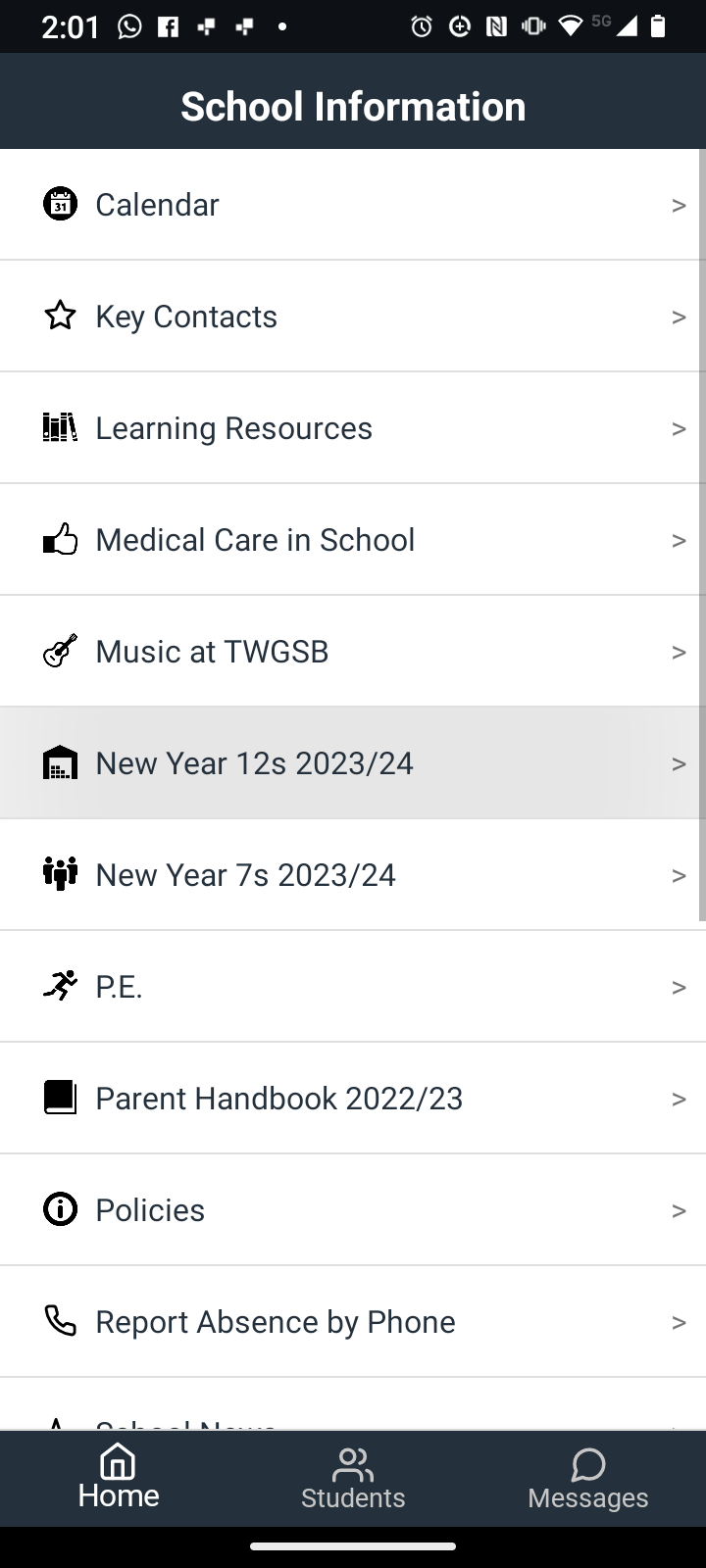- Home
- Parents' Information
- MyEd – Our Parent App
MyEd – Our Parent App
All parents/carers are asked to download the app called MyEd, which TWGSB uses to send in-app messages/reminders and provides parents with many communication and information features to stay in touch with what is going on at school. The MyEd app provides direct access to Iris +Pay (formerly known as Parentmail) and online forms that parents are asked to complete for all trips, as well as their child’s assessments and reports. In addition, all the in-app messages and a copy of the emails sent directly to parents can be viewed in one place.
MyEd Features
Home: The Home area in the app is accessible by anyone – the ‘School Information’ section here is invaluable for parents and older students who are new to the school.
Students: The Students section can be accessed only by parents, and only when their child has been officially enrolled on their first day at TWGSB. Once a student has started at TWGSB the app will link them to the parent and the parent can then access the ‘Students’ area. This allows parents to send and receive in-app messages, to report student absence directly from the app and make full use of the following features:
- Assessments: These are emailed to parents’ inboxes during the year, however MyEd provides direct access to all of a student’s assessments throughout their school career in one place.
- Exam timetables: Students’ personal exam timetables are accessible here – a handy reference for parents during exam season.
- Forms: On occasion parents will be asked to complete online forms (typically used for trips/outings). The form will be visible under ‘Students’, and disappears when completed by either parent/carer.
- Message History: A copy of all the group emails sent directly to a parent’s inbox can be viewed in ‘Message History’ in MyEd.
- Payments: The ‘Payments’ option provides access to Iris +Pay/Parentmail, our financial platform by which parents can pay for items/trips etc. as and when requested. The first time that you access Iris +Pay/Parentmail via MyEd, follow these instructions to connect your child to Iris +Pay/Parentmail.
- If you are not already registered for Iris +Pay/Parentmail through another child or school, select ‘I don’t have an account’ and follow the simple instructions to connect.
- If you do already have an account with Iris +Pay/Parentmail, select 'I already have an account' and you should automatically connect without the need to register, providing your Iris +Pay/Parentmail and MyEd accounts both use the same email address.
- You should need to login only once. Thereafter you should be automatically connected to Iris +Pay/Parentmail when using the MyEd app.
MyEd Notifications
Parents, please ensure that you turn on MyEd notifications in your device settings so that you are alerted whenever we send a message. You also need to open the MyEd app at least once a month to keep your account active. If a parent becomes an ‘inactive user’ we are unable to send them in-app messages and they will miss information.
Troubleshooting MyEd
Following your child’s first day at TWGSB, if you don’t see your son/daughter’s name under ‘Students’ in MyEd, please try any/all of the following troubleshooting steps before contacting us for help:
- Be sure that you have signed up for MyEd using the same mobile number that you provided in the online admission forms. If not, you will need to uninstall MyEd from your device and start again.
- Close MyEd and re-open.
- ‘Sync data’ – available from the menu on the home screen of MyEd.
- Ensure you are using the latest version of MyEd (Android 4.0.11, iPhone 3.12, March 2024).
- Ensure you are using the most up-to-date operating system for your device.
- Power off and restart your device.
If you have any queries please contact us via our main school email address: thegrammarschool@twgsboys.kent.sch.uk.
MyEd in Use